Welcome to the first NSX-T troubleshooting scenario! My NSX-V troubleshooting scenarios have been well received, so I thought it was time to start a new series for NSX-T. If you’ve got an idea for a scenario, please let me know!
What I hope to do in these posts is share some of the common issues I run across from day to day. Each scenario will be a two-part post. The first will be an outline of the symptoms and problem statement along with bits of information from the environment. The second will be the solution, including the troubleshooting and investigation I did to get there.
The Scenario
As always, we’ll start with a brief problem statement:
“I removed NSX for vSphere from my lab environment and am trying to install NSX-T for a proof of concept. Unfortunately, I get an error message every time I try to install the NSX-T VIBs on my ESXi hosts! I’m running NSX-T 2.3.1, and ESXi 6.5 U2”
In the NSX-T UI, we’re greeted with a simple “NSX Install Failed” message for the host esx-a3:
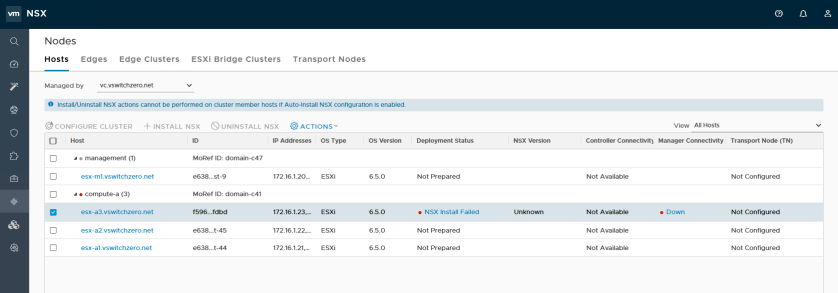
Clicking on this error gives us a much more verbose error message:

The full text of the error message is as follows:
NSX components not installed successfully on compute-manager discovered node. Failed to install software on host. Failed to install software on host. esx-a3.vswitchzero.net : java.rmi.RemoteException: [DependencyError] File path of '/bin/net-vdl2' is claimed by multiple non-overlay VIBs: {'VMware_bootbank_esx-nsxv_6.5.0-0.0.8590012', 'VMware_bootbank_nsx-esx-datapath_2.3.1.0.0-6.5.11294337'} File path of '/bin/vsip_vm_list.sh' is claimed by multiple non-overlay VIBs: {'VMware_bootbank_esx-nsxv_6.5.0-0.0.8590012', 'VMware_bootbank_nsx-esx-datapath_2.3.1.0.0-6.5.11294337'} File path of '/etc/vmware/firewall/netCPRuleset.xml' is claimed by multiple non-overlay VIBs: {'VMware_bootbank_nsx-netcpa_2.3.1.0.0-6.5.11294485', 'VMware_bootbank_esx-nsxv_6.5.0-0.0.8590012'} File path of '/bin/vsipioctl' is claimed by multiple non-overlay VIBs: {'VMware_bootbank_esx-nsxv_6.5.0-0.0.8590012', 'VMware_bootbank_nsx-esx-datapath_2.3.1.0.0-6.5.11294337'} File path of '/usr/lib/vmware/vm-support/bin/dump-vdr-info.sh' is claimed by multiple non-overlay VIBs: {'VMware_bootbank_esx-nsxv_6.5.0-0.0.8590012', 'VMware_bootbank_nsx-esx-datapath_2.3.1.0.0-6.5.11294337'} File path of '/bin/net-vdr' is claimed by multiple non-overlay VIBs: {'VMware_bootbank_esx-nsxv_6.5.0-0.0.8590012', 'VMware_bootbank_nsx-esx-datapath_2.3.1.0.0-6.5.11294337'} File path of '/etc/vmsyslog.conf.d/dfwpktlogs.conf' is claimed by multiple non-overlay VIBs: {'VMware_bootbank_nsx-netcpa_2.3.1.0.0-6.5.11294485', 'VMware_bootbank_esx-nsxv_6.5.0-0.0.8590012'} File path of '/etc/init.d/netcpad' is claimed by multiple non-overlay VIBs: {'VMware_bootbank_nsx-netcpa_2.3.1.0.0-6.5.11294485', 'VMware_bootbank_esx-nsxv_6.5.0-0.0.8590012'} File path of '/usr/lib/vmware/netcpa/bin/netcpa' is claimed by multiple non-overlay VIBs: {'VMware_bootbank_nsx-netcpa_2.3.1.0.0-6.5.11294485', 'VMware_bootbank_esx-nsxv_6.5.0-0.0.8590012'} File path of '/bin/dfwpktlogs.sh' is claimed by multiple non-overlay VIBs: {'VMware_bootbank_nsx-netcpa_2.3.1.0.0-6.5.11294485', 'VMware_bootbank_esx-nsxv_6.5.0-0.0.8590012'} File path of '/etc/vmware/firewall/bfdRuleset.xml' is claimed by multiple non-overlay VIBs: {'VMware_bootbank_nsx-netcpa_2.3.1.0.0-6.5.11294485', 'VMware_bootbank_esx-nsxv_6.5.0-0.0.8590012'} File path of '/etc/vmware/vm-support/dfw.mfx' is claimed by multiple non-overlay VIBs: {'VMware_bootbank_esx-nsxv_6.5.0-0.0.8590012', 'VMware_bootbank_nsx-esx-datapath_2.3.1.0.0-6.5.11294337'} Please refer to the log file for more details.
Clicking on the RESOLVE button simply tries the install again, which fails.
Attempting the install on the other two hosts in the cluster resulted in a similar issue:

The connection to vCenter Server as a compute manager appears to be okay:

In the tasks and events pane, the only thing we see during an install attempt is the following:

What’s Next
I’ll post the solution in the next day or two, but how would you handle this scenario? Let me know! Please feel free to leave a comment below or via Twitter (@vswitchzero).

Looking at the above error messages NSX-V was not cleanly removed , you might need to remove first by putting the host in maintenance mode and via CLI remove all the VIBs mentioned above …
Hi Mike, I too encountered the same error (NSX Install Failed), however mine was clean installation of NSX-T 2.4. Could you get thru this?
Hi Param, were you able to get a more specific error message for this failure? You can click the failure link for more detail.
Hi Mike, there are no additional error message in my case. I did click the failure link and all I get is a sentence mentioning about the failure of NSX